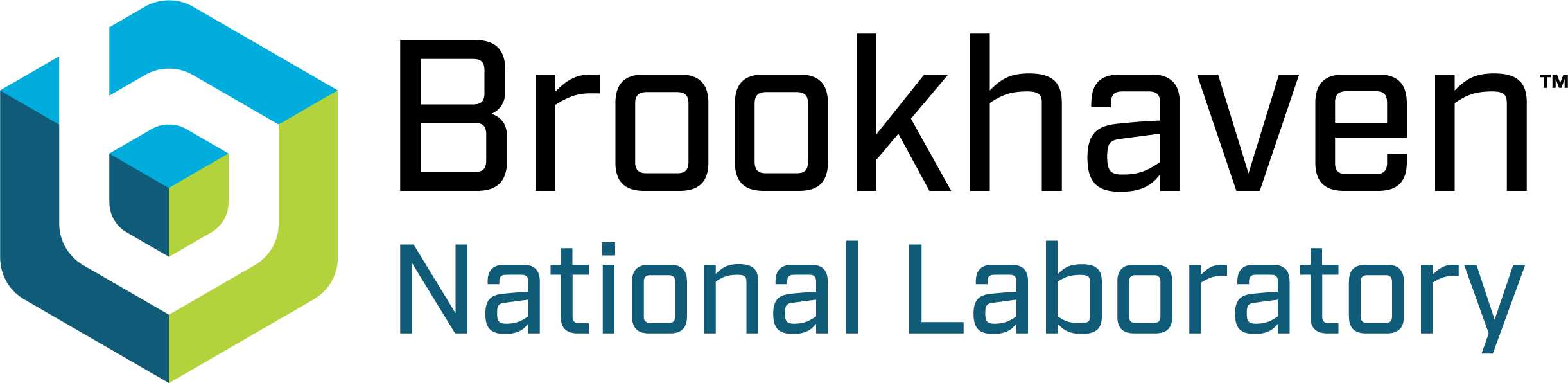
If you have been to BNL before and have a guest number, use the green box "Renew Appointment." If you are new, use the orange box, "New Registration." If you don't finish your registration, you can return later and click on the blue box, "Continue Registration" and use the temporary tracking number (GR number) you were issued.
NOTE: If you are a permanent resident (green card holder), you must say YES to the question asking if you are a foreign national.
You will receive an automated email acknowledging your registration was received along with the temporary tracking number (GR number), as well as an email when your visit is approved. Please read the email carefully as it contains instructions on the identification documents that are required as well as your training.
| Form Questions | Insert the Following |
|---|---|
| Home Address Affilliation Address |
Be sure to list your home address where requested, and your affiliation address where requested. Do not put the same address in both questions. |
| Anticipated Start | Fill in first date you wish to have access |
| Anticipated End | |
| Estimate Days How many days do you estimate a need to access BNL or its systems? |
Intermittently < 180 days |
| Purpose of Visit | Research |
| Subject Code for the Visit/Assignment | Math and Computers |
| Visit Justification | Remote computer access to IBM- for performing research in quantum computing development under the C2QA. If you have a proposal or intend to, please list the title here. |
| First Name of BNL Host | Michael |
| Last Name of BNL Host | Cowell |
| BNL Department Associated With | Energy & Photon Sciences (DC) |
| Facility Being Requested to Conduct Research | IBM-Q |
| Beam Line/Experiment Being Requested | None |
| Type of Access Requested | Remote Computer Access Only |
| What Type of Research or Work Will the Visitor/Assignee Be Working On? | Open Research |
To submit a request for IBM-Q access, please click here.